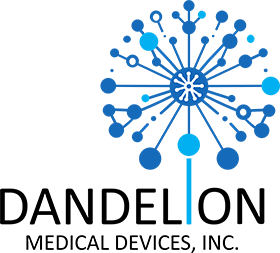The Bluetooth SIG has recently released the Gaming Audio Profile (GMAP) in an effort to expand its ability to meet the audio needs of gaming and other potential applications that demand low latency. GMAP is an application profile that uses LE Audio’s low-latency transmission and broadcast capabilities, tailoring them specifically for gaming use-cases.
For gamers, certain features are paramount, notably online communication and, above all, premium low-latency sound. GMAP is designed with these priorities in mind. It has QoS settings and Link Layer configurations that reduce audio latency. It provides bidirectional Game Chat, enabling voice calls among players during gameplay, and it supports high-quality 48 kHz audio streaming.
Moreover, GMAP can use LE Audio’s Broadcast Isochronous Stream (BIS) logical transport. This feature allows for broadcasting Game Audio to several headsets at once, enhancing group gaming by providing the same audio experience to everyone simultaneously.
This article outlines the unique wireless audio needs associated with gaming, how GMAP features meet those requirements, and provides an overview comparison between GMAP and TMAP, another LE audio profile.
Wireless Audio Challenges for Gaming Applications
The gaming industry is huge, attracting a vast audience that is reportedly expected to reach 4.8 billion by 2028. As the audience grows, so does the demand for immersive and seamless gaming experiences, necessitating the resolution of the following issues when using Bluetooth technology in gaming products:
- Low Streaming Latency: In gaming, audio latency affects how audio cues synchronize with on-screen events and how players react to off-screen actions. Achieving low streaming latency is thus vital for an immersive gaming experience.
- Standardization: The absence of a unified Bluetooth profile for gaming applications often leads manufacturers to create proprietary solutions. While these tailored solutions can improve the gaming experience, they are not interoperable. This results in compatibility problems, limiting user options and potentially necessitating additional purchases.
- Broadcasting Game Audio: The Bluetooth Core version 5.2 introduced the Broadcast Isochronous Stream, enabling simultaneous audio broadcast to multiple receivers with synchronized rendering. For gaming devices using LE Audio, it’s essential to define configurations and settings that allow BIS implementation while still meeting gaming applications’ demanding low-latency requirements.
GMAP Features
GMAP describes how LE Audio gaming devices use lower level audio services and profiles of the LE Audio architecture in an interoperable manner. The following are the GMAP’s primary features:
GMAP topologies
Depending on the application, GMAP describes unicast and broadcast topologies.
Broadcast Topology
This topology is designed for one-to-many communication, where a single device can send Game Audio to multiple headsets at once. Game Audio refers to all types of sound used in video games. To broadcast the Game Audio, GMAP uses the BIS logical transport and defines two broadcast audio device roles.
One is the Broadcast Game Sender (BGS) role. BGS is assigned to devices responsible for sending Game Audio content in one or more broadcast isochronous streams. Such devices can include smartphones, gaming consoles, laptops, tablets, and PCs.
And the other is the Broadcast Game Receiver (BGR) role. A device assumes this role to receive the broadcasted Game Audio content. Common examples of BGR devices include headphones and earbuds.
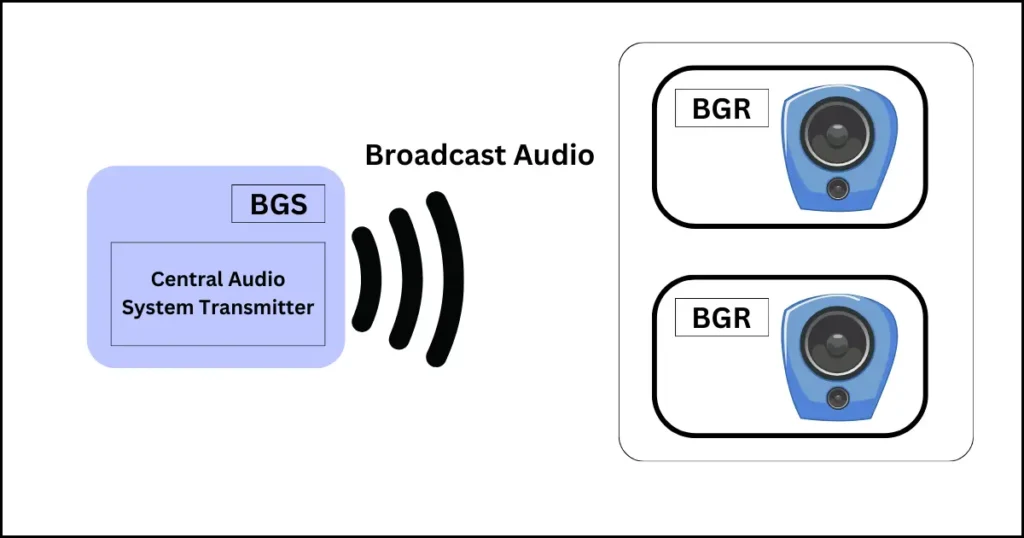
GMAP mandates that BGS and BGR devices support the LE 2M PHY radio variant and Bluetooth v5.2 or later versions. Furthermore, it specifies that BGS devices are required to support broadcasting audio using a 48 kHz sampling rate. This sampling rate requirement underscores GMAP’s commitment to ensuring high quality broadcast audio streams.
Unicast Topology
The unicast topology uses the Connected Isochronous Stream(CIS) logical transport to handle both unidirectional and bidirectional transmission of audio across gaming devices. The bidirectional data transfer is used to provide the Game Chat feature, which allows players to converse through voice calls.
In this topology, GMAP also provides two device roles. One is the Unicast Game Gateway (UGG) role. A device assumes this role to both send Game Audio and receive Game Chat content. The devices that commonly take up this role include smartphones, gaming consoles, laptops, tablets, and PCs.
And the other role is the Unicast Game Terminal (UGT) role. This role is given to devices that receive Game Audio and can also send Game Chat content back to the source device. Common examples of UGT devices are headphones, earbuds, and wireless microphones.
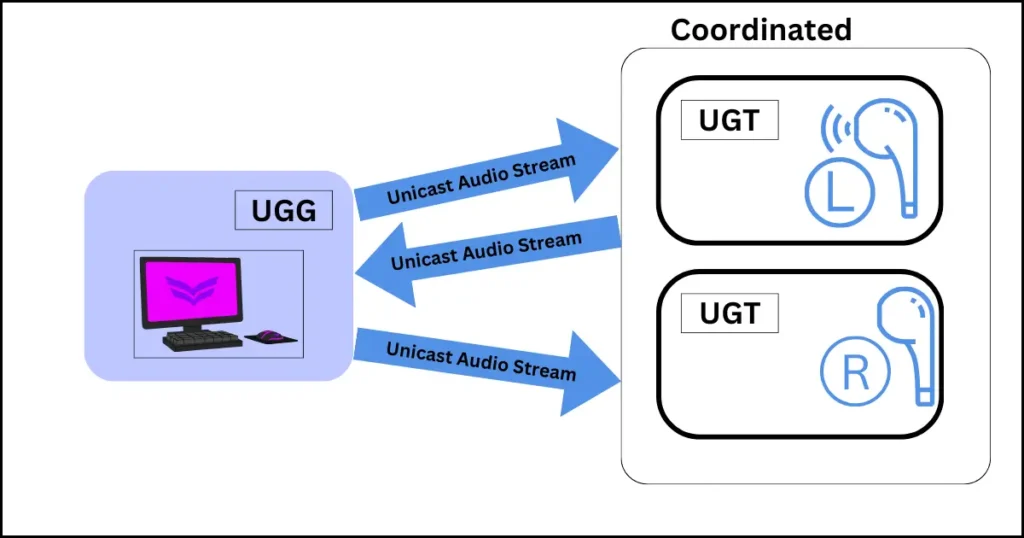
UGG and UGT devices, like BGS and BGT, are required to support the LE 2M PHY radio variant and support Bluetooth v5.2 or later.
GMAP requires UGG devices to support Game Audio transmission at a high-quality 48 kHz sampling rate. However, implementers can opt for lower frequencies to attain uber low latency, but finding other compatible devices that support these settings may be challenging.
On the other hand, a UGT device sending Game Chat to a UGG device is required to support a 32 kHz sampling rate as a minimum. Additionally, they have the option to support the higher 48 kHz rate for better audio quality.
Note that GMAP does not limit concurrent roles and so the implementer can use both broadcast and unicast to integrate the broadcast experience and Game Chat feature in a gaming application.
GMAP low latency requirements
GMAP sets the Total System Delay of the Bluetooth subsystem. It is broken down into three three main components, as illustrated in Figure 3:
- Audio Processing Time: This initial delay occurs at the audio source (BGS/UGG devices). It includes the time taken for codec processing, ADC/DAC delays, and any application-specific audio processing.
- Transport Latency: This represents the time taken for audio data to travel from the BGS/UGG device to the receiving BGR or UGT device.
- Presentation Delay at the Audio Sink (BGR/UGT): This final element involves decoding and processing the received audio data before its presentation to the user. It occurs at the host of the audio sink (BGR/UGT devices). In the case of multiple sinks, the presentation delay enables synchronized processing across devices.
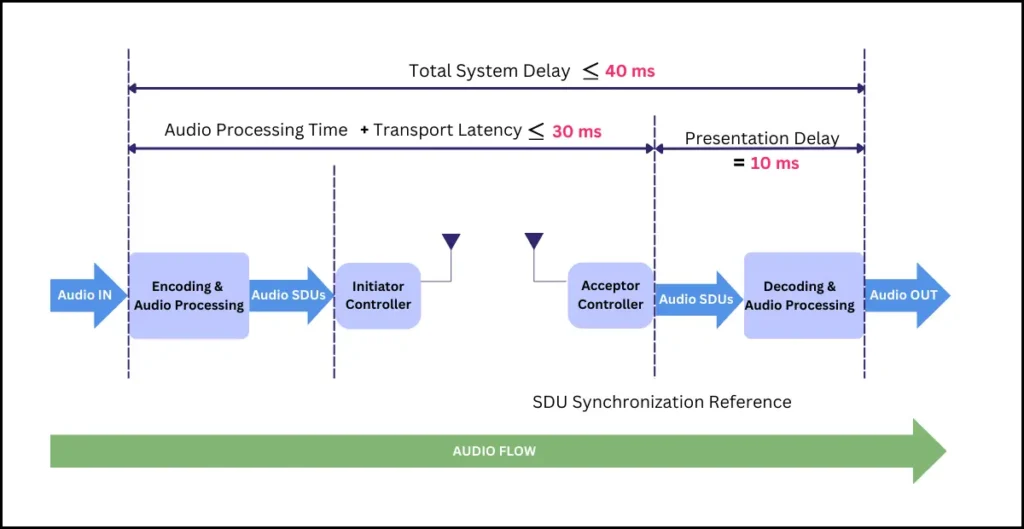
GMAP stipulates that for the lowest latency when using Level A parameters, the Total System Delay is required to not exceed 40 ms. This total is partitioned among the various delays, with the codec encoding and audio processing in the BGS/UGG, plus the transport of audio data to the BGR/UGT’s controller, capped at 30 ms. The presentation delay in the BGR/UGT must be 10 ms.
Additionally, in cases where a UGT device serves as the audio source, transmitting Game Audio to a UGG device, GMAP specifies that when using Level A parameters, the Total System Latency must not exceed 100 ms.
Tight synchronization of audio across left and right channels
The human brain determines the direction of sound by analyzing the timing differences in audio reaching the left and right ears. Recognizing this, GMAP requires precise audio synchronization across left and right channels for accurate sound localization in gaming.
This requirement applies regardless of the type of gaming device used, whether it be untethered earbuds or banded headphones. It dictates that the static time difference between the left and right audio channels must be within 100 ms, and the maximum jitter on either side should be within 25 μs.
And the testing of these synchronization requirements is compulsory to ensure devices comply with GMAP’s requirements for precise sound localization.
Recommendations for various controller settings
GMAP categorizes Link layer parameters into four distinct levels: A, B, C, and D. For each level, it provides detailed recommendations on controller settings, including the Burst Number and Retransmissions Number. These guidelines assist implementers in optimizing their applications according to varying demands.
- Level A parameters(Lowest Latency): This level prioritizes achieving the lowest possible latency, typically below 30ms. However, it is more susceptible to packet loss in noisy environments due to fewer retransmissions.
- Level B parameters(Low Latency): Level B includes more retransmissions than Level A, resulting in slightly higher latency but improved reliability.
- Level C parameters (Balanced): This level aims to strike an equilibrium between robustness and latency, making it a versatile setting for various scenarios.
- Level D parameters (High Reliability): Level D is focused on minimizing packet loss and thus has the highest reliability but also incurs the most latency.
GMAP vs TMAP
Bluetooth LE Audio offers four distinct audio profiles for different applications: the Hearing Access Profile (HAP) for hearing accessibility devices, the Public Broadcast Profile (PBP) for broadcast applications, the Telephony and Media Profile (TMAP) for media streaming and voice calls, and the Gaming Audio Profile (GMAP) for gaming products.
While TMAP and GMAP have similarities, there are key differences that make GMAP more suitable for gaming.
GMAP specifies parameters that achieve fewer retransmissions, lower transport latency and presentation delay compared to TMAP. For instance, for low latency audio data, GMAP’s 48_2 QoS settings in unicast topology (Section 3.5.1.3.2 ,Table 3.14 in the GMAP specification), specify only one retransmission, a maximum transport latency of 20ms, and a presentation delay of 10ms.
| Profile | QoS Set Name | Retransmission Number (RTN) | Max_Transport _Latency (ms) | Presentation _Delay (ms) |
| GMAP | 48_1_gr | 1 | 15 | 10 |
| 48_2_gr | 1 | 20 | 10 | |
| TMAP | 48_1_1 | 5 | 15 | 40 |
| 48_2_1 | 5 | 20 | 40 |
In contrast, TMAP’s QoS settings (Table 5.2 in the BAP specification) specify five retransmissions, the same transport latency of 20ms, but a longer presentation delay of 40ms. Thus, the QoS settings in GMAP are more optimized for the low latency.
Another significant difference is in compliance and testing. GMAP mandates testing for latency requirements and audio synchronization between left and right channels, while TMAP does not mandate such testing.
Service discovery also varies between the two. GMAP uses the Gaming Audio Service (GMAS), which provides comprehensive information about a device’s profile roles and features while TMAP’s Telephony and Media Service (TMAS) only offers profile role discovery.
Here is a summary table that highlights the differences between GMAP and TMAP:
| Parameter | GMAP | TMAP |
| Low Latency Requirements | -QoS settings provide lower latency. -Defines Link Layer parameters with lower retransmissions, transport latency and presentation delay -Testing to enforce compliance with latency requirements is mandated | -Referenced QoS settings specify higher retransmissions, transport latency and presentation delay -Testing to enforce compliance with latency requirements is not mandated |
| Voice Call Audio Quality | UGT is required to support a minimum of 32 kHz sampling | The Call Terminal (CT) is required to support a minimum of 16 kHz sampling |
| Audio Synchronization Requirements | Testing to enforce compliance with its synchronization requirements is mandated | Testing to enforce compliance with its synchronization requirements is not mandated |
| Service Discovery | GMAS provides the characteristics to enable discovery of both the GMAP profile roles supported as well as the features supported. | TMAS only provides characteristics to enable devices to discover only the TMAP profiles roles they support. |
| Audio Configurations | -Provides recommendations for various controller settings to optimize for different use cases. -Specifies all practical combinations of Audio Configuration and QoS settings, specifying mandatory and optional configurations, enhancing clarity and interoperability. | -Gives fewer recommendations for controller settings, limiting optimization options. -Does not specify all practical combinations of Audio Configurations and QoS settings, leaving implementers to determine this independently. |
Conclusion
GMAP provides a comprehensive solution for gaming products, offering interoperable, high-quality conversational, streaming, and broadcast audio experiences, meeting the diverse demands of the gaming community.
Moreover, GMAP is an improvement over TMAP for the gaming use case as it achieves lower audio latency through its QoS settings and Link Layer configurations. It also mandates testing of latency and audio synchronization, promoting compliance and interoperability.